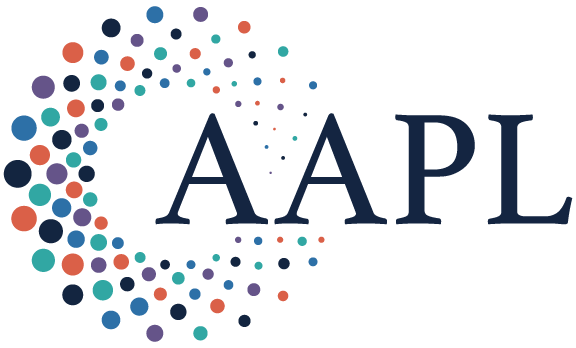Summary:
Even Gen AI–savvy teams often overlook the opportunity to use AI in collaborative settings defaulting to pre-AI habits. But when Gen AI is embedded intentionally in meetings it can elevate group thinking, sharpen decisions, and unlock deeper alignment.
We were recently invited to a workshop on AI strategy, led by the company’s head of AI—let’s call him Marc. The session brought together members of the organization’s internal AI community to discuss the AI strategic priorities. Everyone in the room was well-versed in AI, and the day was filled with discussions, brainstorming, and planning.
At the end of the workshop, Marc asked for our feedback. We responded with a simple question: “Did you notice that AI wasn’t in the room today?”
Marc paused, surprised. “I hadn’t even thought about using AI in our teamwork,” he admitted. Marc isn’t alone. Again and again, we see even the most AI-savvy individuals reverting to pre-AI practices and routines when they work in group settings like daily standups, brainstorming sessions, offsites, planning meetings, strategy reviews. This isn’t merely a missed opportunity, it’s a systemic blind spot that spans every corner of the organization. Teams are leaving value on the table: not only in productivity gains, but also in sharper thinking, faster decisions, deeper alignment, and more breakthrough ideas.
Reflecting on our feedback, Marc acknowledged that AI could have unlocked far more value before, during, and after the workshop. The barrier, however, wasn’t technical. It was the mindset. He admitted that using AI hadn’t even crossed his mind until after our question. And that’s precisely the risk: when managers default to the status quo, they miss opportunities for deeper transformation of work—not just in a single workshop, but at scale. Multiply this by the dozens of workshops, meetings, and collaborative sessions happening across an organization, and the cost of inaction becomes clear. Until these collective moments are reimagined with AI, its impact in the workplace will remain limited.
The potential of AI to elevate collaboration isn’t just theoretical. Some managers are already challenging traditional approaches and embedding AI into the way teams collaborate, think, and make decisions. In an effort to discover the emerging best practices, we conducted qualitative research and field experiments, observing more than 100 managers working in small groups of 3-4 people. What emerged was striking: two thirds of these managers reported that the quality of their output improved when they used AI in team-based settings. A similar proportion noted that risks were mitigated more effectively. They were more likely to challenge the AI (“We questioned AI output more proactively”), they experimented more (“We tried different approaches and compared prompts”), and they reflected more deeply (“Team discussion encouraged a more thoughtful and less hasty use of AI”).
Our research uncovered that there are three main approaches to consider when integrating AI into teamwork: AI sets the table, AI at one seat, and AI at every seat. When you make AI part of your team, you must consider team chemistry.
AI Sets the Table
In the “AI sets the table” approach, AI is leveraged before a meeting or workshop to generate materials, templates, or guidelines to be used in the room. Anna, the regional head of strategy at an automotive company, used generative AI to help her prepare for a strategy planning meeting. Her goal wasn’t just to organize the session, but to elevate the quality of the team discussion.
To start, she used AI to curate preparatory content and co-create the pre-read material. Then, Anna shared it with participants along with this structured prompt: “Based on this document [upload, share or link], guide me through a three-step dialogue to extract key insights, explore strategic questions, and reflect on implications. You ask for my input and feedback after each step.” Interactive prompts like this one help participants come better prepared to the session: they engage with the content of the pre-read easily, reflect on key elements and surface early ideas, thereby laying the foundations for more focused and productive group discussions.
Anna also leveraged AI to shape the meeting’s structure. She worked with AI to frame the strategic questions to be discussed, design the agenda, develop the templates and instructions for groupwork. She also discussed with AI about the most popular facilitation techniques and selected one based on the goals, but also on the profiles of participants and their past group dynamics. Aware of existing tensions and differing perspectives on selected topics, particularly between Finance and IT, she even used AI to reflect on and anticipate potential conflicts that might arise during the group discussion.
It’s important to remark that Anne didn’t work with AI in isolation: she actively involved topic experts to review and validate the pre-read material she co-created with AI before sending it to all participants. She considered the AI-driven meeting prep a success: “After the meeting, participants approached me to learn more about the innovative way the workshop was prepared with AI, but also to show appreciation for the facilitation guidelines and the framing questions that effectively steered the conversation.” The participants’ feedback was enthusiastic, to the point that it sparked the idea of systematizing this approach for future use. The most frequently mentioned benefit was the exceptional quality of the discussion and the high level of intellectual rigor compared to traditional workshops.
Anna’s case is just one of many we’ve observed, which helped us identify some practical tips and caveats. Here are some key dos and don’ts when using AI to set the table for a teamwork session:
Dos
Prompt the prep. Encourage participants to actively engage with preparatory content using AI prompts, rather than relying on passive reading. As Anna’s example illustrates, it’s not enough to simply invite them to do so, you need to provide one or two ready-to-use prompts. Ideally, the prompts should be carefully crafted to spark a dynamic, personalized, and two-way dialogue with AI as a co-thinker.
Simulate team dynamics. Beyond content preparation, use AI to reflect on the different stakeholders, interests, and perspectives that will be in the room, anticipating the interpersonal and group dynamics that may emerge during the group discussion. Try this structured prompt, “I’m preparing to present a proposal on [brief description] to the following participants: [list names]. Based on their past interactions with me (from emails, chats, or meeting transcripts), help me reflect on how each participant is likely to respond and how their perspectives may interact.” Prompts like this one are particularly effective when AI is embedded in the enterprise suite, i.e. it has access to information about participants and past group discussions.
Provide contextual nuances. Remember to bring your unique context into the process, and not just at the beginning. Otherwise, AI may default to a standard, surface-level output. You know your culture, your team dynamics, and what made a valuable team collaboration in the past. When you infuse your lived experience, values, and nuances into the process, the results of human-AI collaboration become far more meaningful, not just for the organizer/facilitator, but also for everyone participating.
Don’ts
Don’t prepare alone. AI can speed things up, but don’t let that rush you into working in isolation. Take time to pause, reflect, and share your drafts with topic experts before distributing the memo to all participants. This applies also to ready-to-use prompts you plan to share ahead of the session. Pressure-test them with a colleague, gather feedback, and fine-tune before you hit send.
AI at One Seat
The second approach to bringing AI into the room is “AI at One Seat.” In this setup, AI runs on one device and joins the team discussion. This may involve one person typing or dictating on behalf of the group, or when the voice-to-voice feature allows AI to interact and contribute to the team conversation in a more seamless way. Take the case of John, an innovation manager at a retail company, who is leading a project to develop a new service. In every team meeting, he brings his laptop and leverages AI as a methodological guide supporting the discussion, sharing best practice examples, identifying blind spots, and consolidating key insights throughout the meetings. During team brainstorming, he activates the mic, making the experience more spontaneous and natural.
Depending on the teamwork stage, AI can play different roles, acting as an additional team member at the table. While AI can support mundane tasks, such as acting as a notetaker or timekeeper, it can also play more situational roles, activated at specific moments to augment the team workflow. When seeking insights, AI can be asked to take the role of a researcher, explainer/clarifier, or simulate user personas.
Let’s go back to John’s case. At the start of each phase of the innovation workshop—from discovery to ideation, articulation, and prioritization—he prompts AI using a consistent template: “We are now at this moment in our workshop [explain], and based on what we have discussed so far [share summary or intermediate output], we would like you (Generative AI) to act as [specify role] and help us [specify goal or task].” You can try John’s template for the various situations described here below:
When converging the team discussion, AI can assist by clustering and consolidating ideas—especially when a discussion begins to wander.
When articulating business concepts, AI might take on the role of a “Business Model Innovation Expert” helping the team structure their concept.
When critiquing ideas, it can become a “challenger” representing the other side of the argument, or an “expert.”
When pitching a concept, AI can act as a “storyteller” or a “communications coach” for the team to craft a more compelling narrative, or as “jury member” to strengthen the concept’s value proposition.
And for drafting the next steps, it can support as a “planner.”
Based on multiple observations of “AI at one seat” dynamics here’s some tips and pitfalls:
Dos
Explain to the AI who is at the table. As you’d do in a traditional setting, a roundtable introduction should be the first step. Present yourself and the other team members to the AI, and clarify everyone’s role in the meeting. In this way, the AI will know who it is talking with and what role each person has in the team discussion. Imagine a cross-functional team discussion, if AI knows who’s participating, it can better articulate and elaborate on each participant’s ideas and contributions knowing their roles. It can also solicit different domain perspectives, making sure everyone is contributing to the conversation. Furthermore, AI can augment the team discussion by providing overlooked ideas and input, going beyond existing participants’ profiles.
Speak to the mic. In an engaging team discussion people debate and talk to each other. Having to type on a keyboard might bring fatigue and friction to the team flow. As most models offer voice-to-text or voice-to-voice features, it is recommended to activate the mic, thus making the experience more fluid and seamless.
Don’ts
Don’t experiment with large groups first. Embedding AI in a team discussion works best with small groups of 3–4 people. It’s indeed more practical to integrate AI in a team discussion with fewer people: either by typing or dictating. If you have more participants, consider using a large screen or splitting into sub-teams, each with their own “AI at one seat.”
Don’t let the prompter dominate. The person interacting with the AI on behalf of the team shouldn’t take over the session, either from a facilitation/process or content perspective. This is particularly relevant when typing. Make sure everyone’s input is captured. How? By prompting AI to encourage active participation of all team members. Here’s an example of a prompt: “Make sure that silent, quieter team members contribute by asking open-ended questions like, ‘Jordan, what perspective would you add to this conversation?'”
AI at Every Seat
The third mode, “AI at every seat” refers to a setup where each team member uses AI individually on their device during a meeting or workshop. In specific moments, participants are asked to interact with AI on their own devices, then bring those outputs into the group discussion for consolidation.
In many workshops, participants are invited to take a moment to think individually, generating ideas, reflecting on key topics, or jotting down thoughts before sharing with the group. Traditionally, these moments have relied on pen, paper, and personal insight. Today, facilitators can at certain moments encourage participants to engage AI as a thought partner, asking questions, exploring ideas, and deepening their reflections in real time.
Take the example of David, a manager facilitating a workshop with 20 participants focused on identifying use cases for robotics within their company. David asked everyone to bring their laptops so they could access AI throughout the session. During the ideation phase, participants run a prompt crafted by David, “You (Generative AI) engage with me in a step-by-step dialogue about how robotics could be applied in my area of work. First, help me identify key pain points or repetitive tasks in my area. Then, help me explore how robotics might address these challenges or create new opportunities. Finally, help me think which ideas seem most promising and why.” After each participant completed their co-thinking dialogue with AI, David used AI on his laptop to capture and synthesize the team’s ideas. This approach proved more effective than “AI at one seat,” for two reasons. First, a one-to-one interaction with AI creates a psychologically safe setting, allowing participants to brainstorm without having their ideas be immediately judged by others. Second, when AI is accessed through a personal interface with memory or contextual awareness, it can enhance personal reflection by providing more customized and targeted suggestions based on the user’s past interactions.
Later in the same workshop, David shared this reflection prompt with all participants, “You (Generative AI) help me reflect on an interesting workshop I just attended, by engaging with me in a dialogue about the most impactful messages and how I can apply them to my daily job.” Each participant spent 10 minutes conversing with AI, and then shared their insights with the whole group to wrap up the workshop day.
When introducing this mode in your workshop or meeting, here are some dos and don’ts:
Dos
Embed reflections with AI. Imagine that after a presentation on a new trend, the meeting organizer invites all participants to interact with AI on their own device to reflect on the implications for their unit or team, before the group discussion. To guide the self-reflection, the facilitator gives a ready-to-use prompt to participants. This keeps insights focused and makes it easier to bring them back into group discussion.
Time-box the reflection with AI. Let participants work individually with AI for a maximum of 10 minutes, then reconvene to share, discuss, and consolidate ideas. This approach supports divergence first, then convergence. But avoid having too many pauses; interrupting the flow too much can kill the momentum of group discussions.
Don’ts
Don’t let AI become a distraction. Human nature still applies: devices can be a distraction during meetings. Make sure to clarify when participants should keep their laptop open and interact with AI. Discipline is the success factor. Otherwise, participants might start checking their inboxes and detach themselves from the group discussion.
Don’t proceed without a human facilitator. You need someone to orchestrate the team-AI collaboration, creating the loops between AI and the team discussion—particularly when the team is large. Not all managers are good facilitators. The good news is that AI can support this too: it can suggest facilitation approaches and techniques, act as a co-facilitator during the discussion, connect the dots from the participants’ discussion, and take notes. However, some activities always require a human facilitator, such as: steering team dynamics, reading the room, feeding the contextual nuances, extracting insights that are relevant for the leadership, etc. This cannot (and shouldn’t) be delegated to the AI.
How to Start
We hope these examples give you many ideas to inspire you to bring AI to the table, beyond your individual use. As you start building team chemistry with AI in various group settings, remember to:
Be intentional.
Proactively ask, “What if we use AI in this group setting?” This allows you to shift to an experimental mindset challenging the status quo of how work is typically done in groups.
Define the AI integration mode.
Before using AI in a group setting, think about why you want to use it, and in which moments. Facilitators and managers should make a deliberate choice based on several key factors: the number of participants, in-person or virtual, the sensitivity of the topic, time constraints, and technical feasibility.
Move seamlessly between the three.
The three approaches explored in this article are not mutually exclusive. They can be combined flexibly, depending on the needs in the moment. AI can help set the table, then later everyone might use AI during a brainstorming session, and finally the facilitator alone might use AI to drive idea convergence after ideation.
. . .
While the use of AI in teamwork is still emerging, pioneers like Anna, John, and David are already shaping best practices. The three modes we’ve described—AI sets the table, AI at one seat, and AI at every seat—offer a practical framework to guide your experimentation.
Copyright 2025 Harvard Business School Publishing Corporation. Distributed by The New York Times Syndicate.
Topics
Communication Strategies
Technology Integration
Adaptability
Related
Being Adaptable Isn’t Enough. You Have to Demonstrate It.How Leaders Can Build Stakeholder Trust in Uncertain TimesThe Surprising Success of Hands-On LeadersRecommended Reading
Motivations and Thinking Style
Being Adaptable Isn’t Enough. You Have to Demonstrate It.
Motivations and Thinking Style
How Leaders Can Build Stakeholder Trust in Uncertain Times
Motivations and Thinking Style
The Surprising Success of Hands-On Leaders
Operations and Policy
The New Tools That Can Improve Workforce Training
Operations and Policy
Healthcare AI Adoption Is About People and Organizations, Not Technology
Operations and Policy
A Better Way to Manage Internal Talent Markets