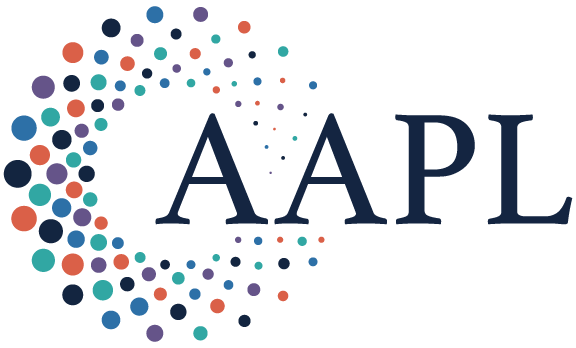Abstract:
Video teleconferencing brings fresh challenges for physicians exploring the new world of telemedicine. You want to convey the same compassion, expertise, and reassurance you provide in the exam room. To do that effectively, consider these six techniques to enhance your video presence.
Most of us are not very happy the first time we watch ourselves on video. At the same time, we may notice dozens of little details upon which we can improve to enhance our telemedicine presence, our video interviews, or meetings.
Video teleconferencing brings fresh challenges for physicians exploring the new world of telemedicine. You want to convey the same compassion, expertise, and reassurance you provide in the exam room. To do that effectively, consider these six techniques to enhance your video presence:
Camera height and angle: Typically we look down at our laptops, creating an image focused on our necks, chins, and nostrils. Raise the camera and adjust the angle so the camera lens is about eye-level.
Lighting: While an inexpensive ring light (placed high enough to avoid glare on your eyeglasses) can provide ideal lighting, a simple lamp with a 100-watt bulb placed in front of your face will be adequate. Avoid backlighting or low light — both can obscure the image and impair communication.
Framing: If you plan to use any teaching aids such as pictures or anatomy models, ensure the camera is far enough away to include the entirety of those items in the shot. Also make sure everything you need is within reach; disappearing from the shot to retrieve an item would be distracting.
Backdrop: White walls can wash out the image, so opt for a bookcase or a medium-to-dark wall. Make sure there’s nothing visible in the shot to distract or disturb the patient.
Audio: Choose a quiet space. Minimize ambient sound and use soft materials to reduce sound reflection around you.
Rehearsal: Your comfort level directly affects the patients’ confidence in the telemedicine visit. Until telemedicine becomes part of your routine, set up your system, then practice with a friend or family member on the other end.
Regardless how confident you are with video conferencing, go the extra mile and do a bit of rehearsing — or at least self-evaluation. Most telehealth media tools allow you to record a session. Because patients would be uncomfortable with you recording an actual encounter, enlist the help of an employee, family member, or friend to role-play as you record an encounter for your review and evaluation.
Topics
Technology Integration
Action Orientation
Related
The New Tools That Can Improve Workforce TrainingHealthcare AI Adoption Is About People and Organizations, Not TechnologyA Better Way to Manage Internal Talent Markets