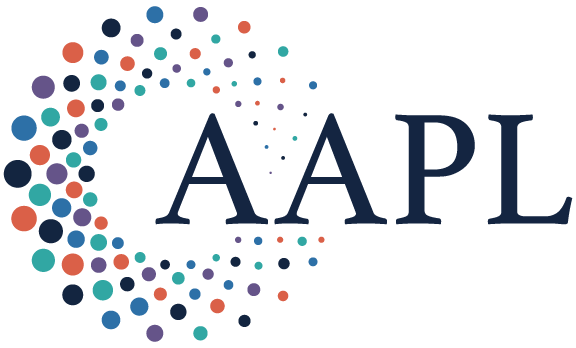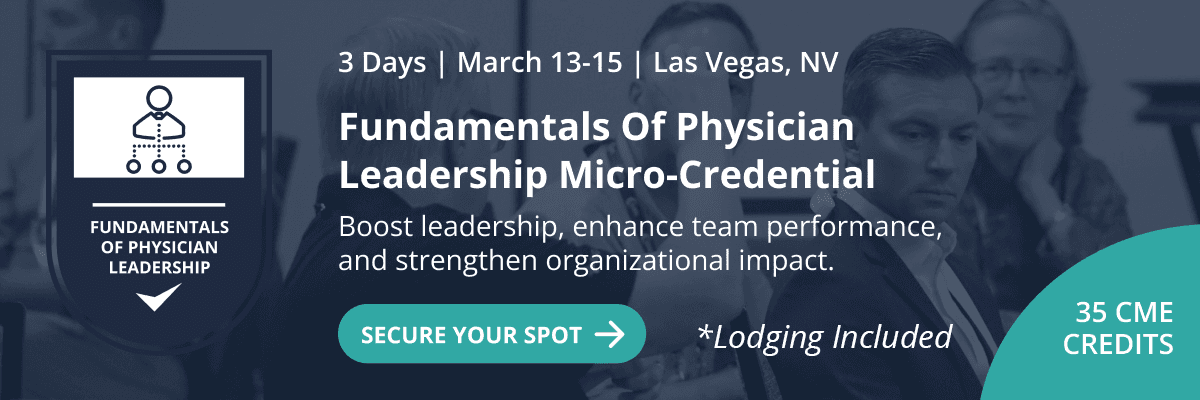Abstract:
Supporting the IT needs of a medical group practice is becoming increasingly challenging because of the variety of technologies and venues that must be supported. In IT hiring decisions, qualifications necessarily reflect number and types of devices and applications that must be supported, cost, as well as the group’s tolerance for down time. Unless the IT system is highly constrained in terms of support for alternative hardware and software, in-house IT staff will likely need to be supplemented with external support.
Supporting the IT needs of a medical group practice is becoming increasingly challenging because of the variety of technologies and venues that must be supported. In hiring decisions, qualifications necessarily reflect the number and types of devices and applications that must be supported now and in the foreseeable future, as well as the target response time. Because even the best IT professionals are not fluent in every system, it is likely that supplemental external support will be required. The administrative goal becomes identifying the “sweet spot” of technical coverage, how much down time is acceptable, cost per device, and flexibility in the inevitable evolution of the group practice IT system.
Group Practice IT
The IT support requirements for a typical group are a challenge for most administrators to define, much less address through hiring and external support arrangements. As outlined in this article, the challenges include the need to support multiple hardware devices, maintain multiple soft touchpoints for patients and staff, and address the knowledge management needs of the group—all while remaining sensitive to down time.
Multiple Platforms
Walking through a typical group practice often is akin to walking through the aisles of a Best Buy store. In addition to desktop computers with LED/LCD screens, a variety of pointing devices, flatbed scanners, printers, and network storage devices, there are often servers, tablet computers, cell phones, WiFi hubs, and web cameras. Depending on the practice, additional electronics often fall under the care of IT, such as digital video and still cameras, as well as digital recorders.
Identifying server and desktop support qualifications typically is straightforward, based on the desktop operating system and server database management software used in your practice. If your server is running a Microsoft product, then someone on your IT support staff should have the appropriate Microsoft certification for that product. Less obvious is what to do about tablet computers and cell phones, which often have different operating systems and different versions of an operating system, based on the age of the device. For example, even my personal Apple IOS devices each use a different version of the operating system because of what I consider planned obsolescence built into the platform. Whatever the case, someone is going to have to support these portable computing platforms.
Multiple Soft Touchpoints
Group practice staff members have a reasonable expectation of continuity of data and functionality, independent of touchpoint. Data on, for example, patient lab results should be available to a physician through a desktop computer in a clinic, a tablet computer at home, or a cell phone while commuting to the practice. Each of these devices has multiple configuration issues that will have to be addressed by IT staff.
A thriving group practice isn’t an IT island, used only by staff— it’s a destination on the Web, Facebook, and other social media.
Moreover, a thriving group practice isn’t an IT island, used only by staff—it’s a destination on the Web, Facebook, and other social media. Someone (or some group) has to be responsible for keeping the architecture (as opposed to the content) up to date, as well as making sure the system is up and running 24/7. If your practice provides online scheduling for patients, then the IT staff has to support that software, as well as the associated firewalls and other best practices security measures.
Knowledge Management Challenges
The management of a group practice might opt to skimp on support for Facebook or tablet computers, but such a luxury does not exist for knowledge management. Group practice data, including patient data, drug order history, physician scheduling, and the like, has to be treated with the highest priority. IT staff hires must be fluent in HIPAA guidelines as they pertain to the handling of sensitive data. IT staff also should hold the appropriate certification for server database maintenance from Oracle, Microsoft, or any other vendor systems used by the practice.
Sensitivity to Down Time
Patients often judge the competence of a surgeon by the neatness of the skin closure after a procedure. In reality, the real work is the underlying surgery, and a junior surgeon or student often is tasked with the final closure. The same is true of computer system or website down time. Even the best IT support staff cannot keep a power glitch during a lightning storm from frying a component in a server, and down time may not reflect the staff’s true competence. However, if essentially zero down time is a requirement in your group practice, you’ll have to consider investing in backup systems, such as an offsite server, as well as support staff. Maintaining dedicated support staff for these backup systems can quickly become an expensive proposition.
IT Support Options
Because every group practice is different, there is no “one size fits all” solution to IT support staffing. For example, the IT budget limitations for an elective plastic surgery group in Long Beach, California, are likely to be quite different from those of a family practice in downtown Detroit. Within those constraints, the three options for IT support staff are:
To keep staffing fully in-house;
To use an external vendor support group; or
To rely on a hybrid approach.
In-house
A fully in-house IT support staff is possible when the IT environment is limited, static, and stable. If your practice is not planning to migrate to a new electronic medical record (EMR) system in the next few years, the Web and other touchpoints are stable, and the hardware platforms are relatively modern, then it is simply a matter of matching qualifications with IT holdings. There are certifications for most server products from the major vendors, and most EMR vendors offer some form of IT support training. A moderate-sized group practice that is operational seven days a week may be able to make do with just one full-time support person, assuming that person is willing to take call on weekends and nights.
External Vendor
Although support from one or more in-house IT support person(s) may be desirable, it may be fiscally and technologically impractical. A small group practice may not be able to afford the full-time salary of a highly skilled IT technician. Assuming a reasonable response time can be negotiated with an external vendor, this can be the most cost- and technically effective solution, especially if the vendor has access to a wide talent pool. For example, your group practice can contract for support for the full range of hardware platforms and soft touchpoints in your practice. It is up to the vendor to identify and make available the IT support staff necessary to address the current issue.
Hybrid Approach
Even with dedicated full-time staff, there will inevitably be a need to reach out for external support to upgrade the group’s social media presence, recover files from crashed drives, connect new clinical diagnostic gear to the in-house network, and take care of other miscellaneous tasks that go beyond traditional IT support. One model that I have seen work well is to have an in-house IT person with basic credentials who can provide day-to-day support for tasks such as swapping out hard drives and keyboards and serve as liaison to an external IT support vendor. The in-house IT person can describe the problem and identify the type of external support needed by the practice.
Conclusion
As a prerequisite to identifying the qualifications and composition of the IT support staff you need, it is essential to identify the sweet spot for your practice of technical coverage, acceptable down time, cost per device, and flexibility in the inevitable evolution of the group practice IT system. It is uncommon to have a fixed IT environment, simply because hardware and software systems are constantly in flux, whether by design or necessity. Similarly, tolerance for down time will dictate not only your IT hire’s qualifications but also your investment in redundant infrastructure. Acceptable cost per device is worth considering when deciding on IT staffing, because clinical and even administrative staff may rely on multiple devices in the course of their work.
Topics
People Management
Technology Integration
Performance
Related
Why Training Employees Pays Off TwiceDeveloping a Thicker Skin as a LeaderPolicies Aren’t Enough to Retain Top Talent. You Need Systems.