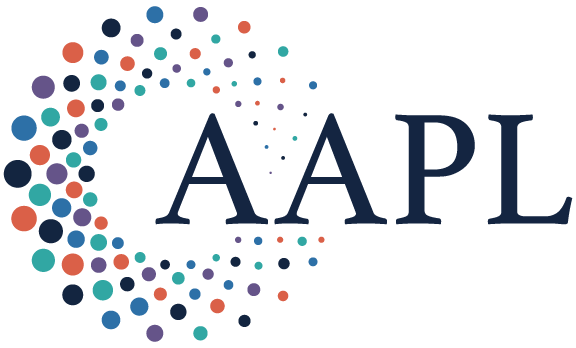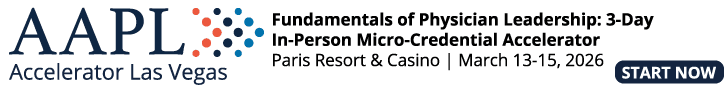Abstract:
Providing training on critical practice management issues such as using your EHR appropriately and efficiently has become challenging during the COVID-19 pandemic. As organizations look for ways to decrease the burden of updating EHR systems and addressing physician burnout due to the demands of EHR use, innovative training methods are needed to educate physicians on ways to optimize EHR use. Physicians are a diverse learning audience, and may have not only an inhomogeneous baseline level of technical savvy but also individual preferences for various learning methods (e.g., lectures, videos, email, tutorials), potentially necessitating employment of a variety of training methods. This article discusses three innovative ways to successfully train physicians at their practices: short Zoom training sessions; peer remote trainers; and personalized optimization sessions. These strategies are tailored to the physicians and their practice needs as well as learning styles.
Since March of 2020, “business as usual” has changed for primary care due to the COVID-19 pandemic. One of the greatest challenges organizations face is how to train their physicians in EHR use and then optimize their EHR use. Multiple studies have demonstrated that use of the EHR is one of the leading causes of physician burnout. Primary care physicians are particularly vulnerable to the negative effects of EHR usage, suffering from some of the highest rates of burnout of all physician specialties. A 2017 survey identified that primary care physicians spend over half of their time on EHR tasks, executing nearly two hours of work completing EHR tasks for every hour of direct patient care. This translates to almost 6 hours per weekday of EHR-related activities, with 1.4 hours occurring after the normal workday has ended.(1)
As organizations look for ways to help decrease the workflow burden related to the EHR, leadership support is needed for the employment of innovative training methods to educate physicians on ways to optimize EHR use. One consideration will be how to do this without the large classroom sessions usually given at orientation. This article reviews three EHR optimization strategies developed to assist and educate clinicians over multiple sites that can be used in the new COVID-19 world. These methods were successful in two different organizations—University of Florida College of Medicine Jacksonville and Children’s Hospital of Philadelphia.
EHR Advantages and Challenges
Almost all primary care practices are using EHRs. The expected advantages of EHR use are as follows(2):
Providing accurate, up-to-date, and complete information about patients at the point of care;
Enabling quick access to patient records for more coordinated, efficient care;
Securely sharing electronic information with patients and other clinicians;
Helping providers more effectively diagnose patients, reduce medical errors, and provide safer care;
Improving patient and provider interaction and communication, as well as healthcare convenience through a patient portal;
Enabling safer, more reliable prescribing;
Helping promote legible, complete documentation and accurate, streamlined coding and billing;
Enhancing privacy and security of patient data;
Enabling providers to improve efficiency and meet their business goals; and
Reducing costs through decreased paperwork, improved safety, reduced duplication of testing, and improved health.
Multiple EHR use–related factors are perceived to have had the opposite effect, however, and are the topic of much current discussion on physician burnout. It is important to note that a recent study on the link between the EHR and physician stress or burnout showed that nine EHR design and use factors accounted for a modest amount of the variance in stress at 12.5% and burnout at 6.8%. However, models incorporating other work conditions (e.g., chaotic environment and workload control) accounted for significantly more of the variance (58.1% and 36.2%). The most prevalent EHR concerns from the 282 multispecialty ambulatory clinicians from three institutions were as shown in the following list; the seven marked with asterisks are the EHR design and use factors that are most associated with high stress and burnout(3):
Excessive data entry requirements*;
Long cut-and-pasted notes—also called “note bloat”*;
information overload*;
Inability to access information from multiple institutions;
Notes geared toward billing*;
interference with work–life balance;
Slow system response time*;
inability to navigate the system quickly*—often due to alteration of cognitive clinical flow to meet the inflexible logic needs of the EHR;
interference with the patient–clinician relationship*;
Fear of missing something*; and
Problems with posture or pain.
There are some issues with blaming all of the increased stress on the EHR itself, because some of the increased work was facilitated by but not actually a consequence of the implementation of the EMR/EHR.
The introduction of EHRs has resulted in a steady shift of clerical duties and, therefore, cognitive, temporal (i.e., time pressure), psychological, and physical loads onto the physician.(3-5) Computerized physician order entry (CPOE) is the most basic example.(3,4) CPOE requires the physician to think not only about what to prescribe but also about how to complete the task in the EHR (split cognitive load) in a timely fashion (temporal load) with as few “clicks” as possible (increased repetitive movements and postural requirements). This ultimately leads to the physician increasingly questioning if they are doing things correctly (psychological load).
Tasks or details about tasks previously completed by others must now be signed off on by the physician in order to complete an order, often in the form of “pop-ups” or other clinical decision support methods. These interrupters are all the more frustrating if they only rarely catch something perceived by the provider as clinically important.
In short, there is both a “pro” and a “con” to almost everything about the EHR. For instance, physicians like that they can more easily do their work from home because the EHR is accessible, but resent that they spend “pajama time” working. Careful consideration about appropriate implementation, maintenance, and optimization must be taken if the EHR is to be successful long-term. The new positions of scribe, Chief Medical Information Officer, and Chief Nurse Information Officer all have arisen from the informatics age, especially since the Patient Protection and Affordable Care Act and American Recovery and Reinvestment Act were passed. As the systems and their supporters evolve and mature, we hope to witness more advantages and fewer disadvantages of the EHR itself. It is how we use the technology in distributing duties and diligently considering clinical flows that is going to make or break user—particularly physician user—perception of its efficacy.
Three Innovative Ways to Train Physicians in Multiple Locations
High-quality training can help providers overcome some of the challenges inherent in the use of the EHR. Many healthcare organizations must overcome the challenge of training physicians employed in multiple locations across a broad geographical area to provide adequate education on EHR workflow. The rollout of an EHR can be a make-or-break process in optimizing physician utilization, with poorly executed go-live processes potentially resulting in detrimental EHR utilization habits. Physicians are a diverse learning audience, may have not only an inhomogeneous baseline level of technical savvy but also individual preferences for various learning methods (e.g., lectures, videos, email, tutorials), potentially necessitating employment of a variety of training methods. Most healthcare entities are facing financial challenges, rendering it difficult or impossible for physicians to step away from clinical schedules for a prolonged time interval to receive training at a central location or hiring more IT trainers to go out to the multiple sites. Two more challenges are that EHR vendors are now updating their programs more frequently, and regulatory standards are changing frequently. Organizations are forced to look for ways to ensure that their physicians across all user types not only have a great baseline of EHR skills but also can continue to adapt to the upgrades and changes.
Several remote training options are discussed in the following sections.
Zoom Training Classes
The University of Florida College of Medicine Jacksonville was challenged by having a limited IT training budget paired with a large primary care network consisting of 30 practices over 2 states and 5 counties. The leadership team wanted to develop a training program to review basic EHR skills that many physicians were unaware of and find ways to educate physicians on upcoming EHR upgrades that would affect their workflow. The limited EHR training that was provided during the initial rollout of the current EHR five years earlier further exacerbated this challenge, because most physicians felt their baseline knowledge was poor.
To address these challenges, an IT/primary care leadership group met for a year to try to find a creative solution. The leadership steering group consisted of primary care physicians, outpatient administrators, and the IT team. The team created a monthly 25- to 30-minute lecture series given during lunch, remotely, over the Zoom video conferencing platform. The leadership group met monthly to decide on relevant topics, upcoming EHR upgrade schedules, and appropriate speakers for the future schedule. The lectures were organized into three parts: a live introduction; a 15-minute taped program; and then a question-and-answer and demonstration session.
During the initial rollout, all physicians were encouraged to attend a mock training session the week before the monthly training sessions started to make sure their device (cell phone or computer) was able to log into the app. One week after the training session, the lecture series began. The lectures are presented by both an IT trainer and a physician to offer both groups’ perspective. After the first session, it was determined that the lectures would flow better if they were taped prior to the scheduled class to make sure the demonstrations of how to accomplish tasks were demonstrated efficiently. Each session began with a live introduction, and then after the tape was played, there was a live question-and-answer session and demonstration time that all attendees could participate in remotely. After the session was completed, the taped sessions remained available to all who were unable to attend the class live at a central location.
During the COVID-19 pandemic, these sessions became crucial to helping train clinicians on personal protective equipment protocols, telemedicine use, and telemedicine billing. Having the physicians comfortable with this training allowed the practices to navigate this time in a more efficient manner. The advantages of this lecture series are that they make more efficient use of training staff; it is possible to train physicians without requiring them to leave their workplace to go to a central location; and it is possible for the physicians to either watch or review the classes at their convenience after the presentation. Some disadvantages are software issues when they arise; the possibility that physicians may multitask during the training; and the limitations on fully understanding specific user challenges if they do not ask questions.
Peer Remote Trainer
In addition to the video conference, the University of Florida College of Medicine Jacksonville wanted to provide further training for new physicians or those who were struggling with burnout or excessive “pajama time.” The leadership was given access to a program that was able to analyze each physician’s EHR use and efficiency to target those needing extra help. The Department of Community Health and Family Medicine Chair assigned one of our top-performing EHR users, a physician assistant, to do peer-to-peer training. Other providers and administrators within the department were given access to the trainer via email to set up sessions if they felt that they would benefit from the training. The trainer dedicated one half day per week to rotate between practices and providers to reinforce the training material. They spent as much time as was needed with these providers, covering all pertinent topics and answering any questions that they had. The trainer also was available via email to providers who had additional questions or concerns as they were navigating the topics discussed in these sessions. These sessions were done side-by-side with the trainer at the provider’s normal workstation, and the providers were observed performing their usual workflow.
The advantage of having a peer provider conduct the EHR training is that they are very familiar with the daily requirements needed to complete their work.
Because there often are many avenues to achieve the same outcome on EHRs, the training was customized to assist with shortcuts to improve workflow, including optimizing chart navigation. The purpose of the training was not to disrupt or alter the provider’s normal workflow, but to demonstrate ways to use the EHR more efficiently with common diagnoses, chart search, ticklers, and macros. The goal was to show providers how to use the tools already built in to the EHR to their advantage. To ensure coverage of all of the appropriate topics during the sessions, the trainer used a checklist of basic EHR instructions and commands. The trainer also did group sessions at some of the larger practices to provide information to those who were having similar struggles with EHR. This greatly benefitted all who participated, because the providers were able to ask questions that other participants also may have had. The advantage of having a peer provider conduct the EHR training is that they are very familiar with the daily requirements needed to complete their work. These tasks include charting, reviewing and notifying patients of lab results, returning patient phone calls, and refilling medications.
Many of the providers who participated felt that this individualized training shaved one to several minutes off of each chart or task, which ultimately saved them a significant amount of time per day.
Optimization Sessions
At Children’s Hospital of Philadelphia, our physician wellness group found that many of our providers were feeling burnt out and that the EHR was indicated as a leading cause. We observed some of the providers in their clinics to get a better understanding of the EHR’s negative effect and discovered that every user—even those most skilled at using the EHR—had some deficit in their knowledge of the system that led to inefficient workflows. Our first attempt at addressing this knowledge gap was classroom training. This setting was good for some (mostly those in the front row), but it was difficult for the trainer to ensure that every participant learned equally. In response to this, we changed our focus to individualized training.
Our optimizers have reported that they feel that they can be just as effective in a virtual one-on-one session as they could in person.
Over the past three years, our “optimization” team has been providing one-on-one, at-the-elbow teaching of EHR skills, tools, and customizations to every ambulatory provider in our system. Our team of seven analysts/trainers, called “optimizers,” goes division by division (or clinic by clinic) in our three-step process. First, the team meets with the division or clinic leadership to introduce the program, get buy-in, and gather any division-specific training needs. Second, they observe a few providers in clinic to understand their particular workflows to best train that group. Lastly are the actual optimization sessions. Each provider—including primary care, behavioral health, and the Departments of Pediatrics and Surgery—gets at least one hour of one-on-one training with an optimizer. These sessions occur outside of clinic time, because it is difficult to learn and apply these skills while trying to see patients, and at the location of the provider’s choice. The optimizers work off a checklist of EHR skills, tools, and customizations to ensure consistency across sessions. During the sessions, the provider is always in front of a computer to facilitate adoption of the new skills and tools into their workflow. At the end of the session, the provider can sign up for another hour or more. Almost half of providers have had multiple sessions, with a handful having up to five. This method of training is very resource-intensive and may not be right for all organizations. However, the participants in our program have shown impressive improvements. Using pre- and post-surveys, participants indicated that, after the sessions, they had a greater knowledge of the EHR and felt more efficient using it. Additionally, their review of our program has been universally positive.
In response to the COVID-19 pandemic, we switched our sessions to be virtual in late March of 2020. In the months since that change, our optimizers have reported that they feel that they can be just as effective in a virtual one-on-one session as they could in person. Additionally, our participants have anecdotally indicated that there was no decrease in the effectiveness of our sessions, and our survey-based metrics have shown consistent results pre- and post-COVID.
Conclusion
As primary care physicians are adapting to what their world will look like during and after the COVID-19 pandemic, it is important to realize that pre-COVID issues such as suboptimal EHR use continue to impede physicians’ and organizations’ efficiency and productivity. Organizations will need to continue to provide EHR training in ways that are safe and convenient. The better physicians are equipped to have both a strong baseline for EHR use and a means to continue to learn new EHR skills, the less are the chances these physicians will face burnout symptoms. We have reviewed three creative ways to train primary care physicians (Zoom classes, peer remote trainer, optimization sessions) at remote locations while being sensitive to limitations in IT trainers, physicians’ schedules and their physical locations.
References
Arndt BG, Beasley JW, Watkinson MD, et al. Tethered to the EHR: primary care physician workload assessment using EHR event log data and time-motion observations. Ann Fam Med. 2017;15:419-426.
The Office of the National Coordinator for Health Information Technology (ONC). https://www.healthit.gov/faq/what-are-advantages-electronic-health-records . Accessed April 30, 2020.
Kroth PJ, Morioka-Douglas N, Veres S, et al. Association of electronic health record design and use factors with clinician stress and burnout. JAMA Netw Open. 2019;2(8):e199609. doi:https://doi.org/10.1001/jamanetworkopen.2019.9609 .
Iyengar MS, Rogith D, Florez-Arango JF. Measuring workload demand of informatics systems with the Clinical Case Demand Index. AMIA Annu Symp Proc. 2018 Apr 16;2017:985-993. eCollection 2017.
Tarafdar M, Tu Q, Ragu-Nathan B, Ragu-Nathan T. The impact of technostress on role stress and productivity. J Manage Inf Syst. 2007;24(1):301-328. doi:10.2753/MIS0742-1222240109
Topics
Technology Integration
Healthcare Process
Action Orientation
Related
Redefining Physician Leadership: A Comparative Review of Traditional and Emerging Competencies and DomainsBring Your Extended Leadership Team into Strategy DecisionsThe HALM (Healthcare Administration, Leadership, and Management) Credential and New Textbook